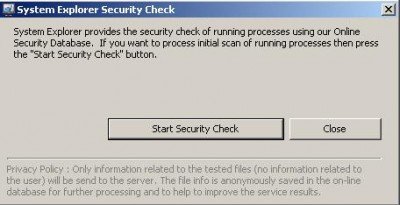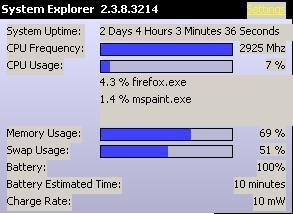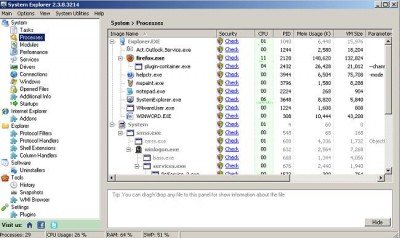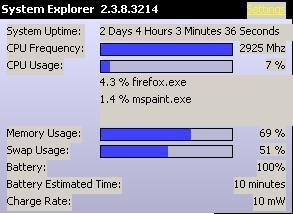System Explorer for Windows OS
Also when you close the System Explorer it minimizes to the System tray with few option there as well.
Here is a quote from their website:
Main Features:
Detailed information about Tasks, Processes, Modules, Startups, IE Addons, Uninstallers, Windows, Services, Drivers, Connections and Opened Files.Easy check of suspicious files via VirusTotal, Jotti service or their File Database.Easy monitoring of processes activities and System changes.Usage graphs of important System resources.Tray Hint with detailed System and Battery statusWMI Browser and System Additional InfoMultilanguage Support”
Download Page. If you are looking for more, then these Task Manager alternative software are sure to interest you.