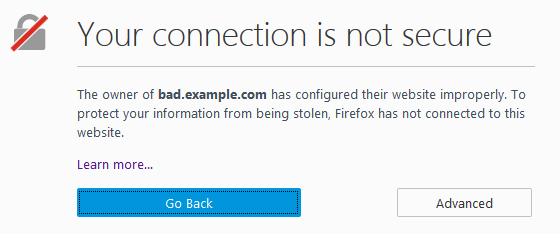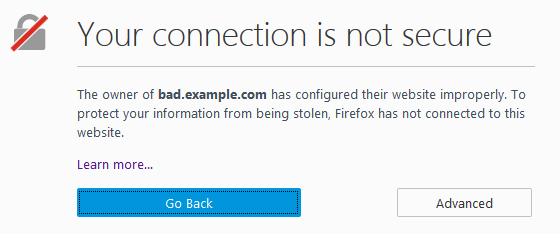What is Time Related Error in Firefox?
If the time on your system’s clock is out of the validity period of a certain website’s certificate, the site won’t open. It would give the error “Your connection is not secure.” E.g., If a website’s certificate is valid from April 2007 to April 2019 and your system clock’s time was set somewhere in 2005, the site will show the error.
How to Check if the issue is time-related in Firefox?
To confirm whether the issue in Firefox is due to a time-related error, click Advanced and check the error code. In the event of a time-related error, the error code would be one of the following ones:
SEC_ERROR_EXPIRED_CERTIFICATESEC_ERROR_EXPIRED_ISSUER_CERTIFICATESEC_ERROR_OCSP_FUTURE_RESPONSESEC_ERROR_OCSP_OLD_RESPONSEMOZILLA_PKIX_ERROR_NOT_YET_VALID_CERTIFICATEMOZILLA_PKIX_ERROR_NOT_YET_VALID_ISSUER_CERTIFICATE
Troubleshoot Time-related errors on secure websites for Firefox
Here are the following solutions to fix the error in Firefox for secure websites:
Check the time on the systemContact the website ownerBypass the warning
You should have enough permission to change the time in Windows.
1] Check the time on the system
Since the error is time-related, our first approach should be checking the time. If it is incorrect, rectify it using the following steps:
If this doesn’t change the time and date, please do the same manually on the same settings page. You might also consider verifying the time zone and location.
2] Contact the website owner
If changing the date and time doesn’t help, the website’s owner could be alerted to check if its certificates are expired. Look for the contact page or their presence on social media to notify them about the issue.
3] Bypass the warning
This is not recommended for security reasons – but there is a way to do it if you want to if you trust the website. I hope the post was easy to follow, and you were able to figure out the reason behind Time related errors on secure websites for Firefox, and one of these solutions worked for you. Related read: SEC_ERROR_UNKNOWN_ISSUER warning in Firefox browser.