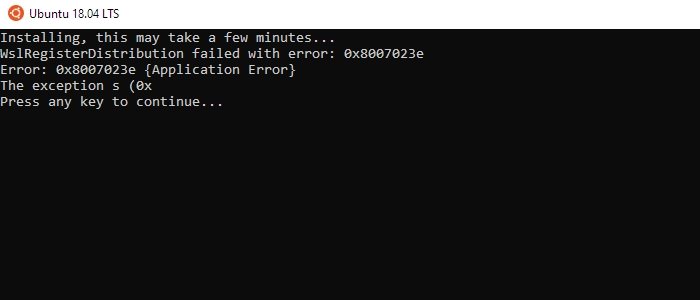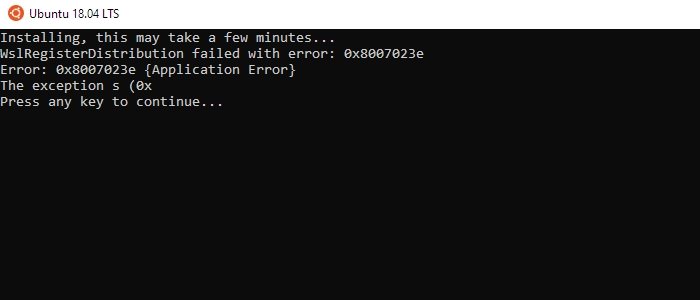WslRegisterDistribution failed with error 0x8007023e
Follow the steps below to fix the problem. This was offered as a solution that worked for many users. The shorter method will be to disable all VM features, reboot, and then reinstall. The longer version goes as below:
Enable Virtualisation in the BIOS.Fix any corruption and Windows Image issue using SFC and DISM command.Backup or note Hyper-V SettingsOpen the Windows Features section, and remove all Virtual Machine features. The list includes Hyper-V, containers, Virtual Machine Platform, Windows Hypervisor Platform, Windows Sandbox, and Windows Subsystem for Linux.Reboot your PC.Manually install WSL. Detailed instructions are available at Microsoft Documents.Reboot your PC.Install the Linux Distro, and let it convert to the latest version of WSL.Update Windows if anything is available.Install the Windows Hypervisor Platform using Windows Features if required.Reboot, and then update.If you need, install the Windows Sandbox feature, and check if it’s working as expected.Finally, install Hyper-V and put back all your required settings.Now launch the Destro, and it should work now.
While these are too many steps, it seems an uncommon issue and probably a bug that must be addressed. Reinstalling everything is the only solution that has worked for many, and it should work for you. I hope the post was informative and helped you resolve the WslRegisterDistribution failure with error 0x8007023e. It is possible that the error will occur everything there is a major shift in the working of WSL so keep this handy. Similar WslRegisterDistribution failed with errors: 0xc03a001a | 0x80041002 | 0x800700b7 or 0x80080005 | 0x80070422 | 0x80370114 | 0x80370102 | 0x80070003 | 0x80070032 | 0x800701bc | 0x8007019e and 0x8000000d.